PDF Office offers a comprehensive suit of best in class features giving you unparalleled control over your PDF document. With a sleek and user-friendly interface, PDF Office makes working with PDFs easier than ever before. The ultimate PDF editor & reader; Adobe Acrobat Expert!
Transform the way you work with PDFs today!…
EDIT
EDIT
IMAGE
IMAGE
SIGN
SIGN
EXPORT
EXPORT
Access the most cutting-edge PDF editing features ever developed for Apple devices. Enhance your PDF editing experience by modifying text, adding images, create links, apply signatures, create pages, and files in innovative ways.
PDF Office stands out as the top free PDF signature tool for signing PDFs on Mac, iPad and iPhone. With PDF Office, you can generate your unique signatures and sign PDFs using images, text, and handwriting.
IMAGE
PENCIL
ANNOTATE
LINK

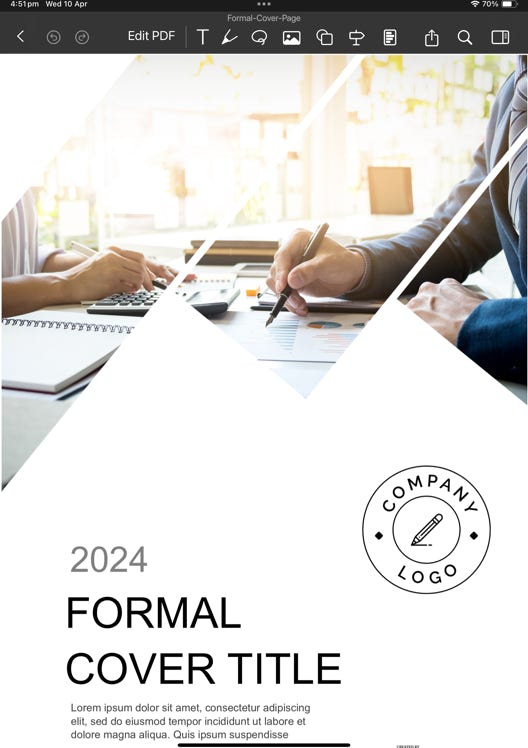
America
Australia


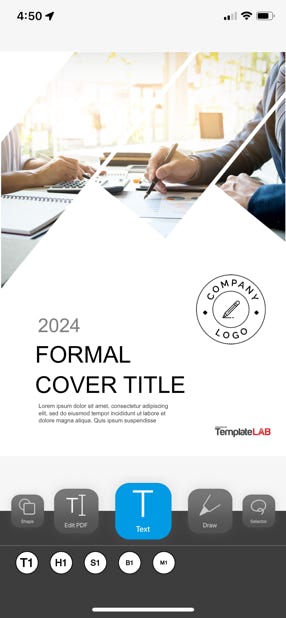

Add Harmony to Your Review Process…
Enhance teamwork by inviting your team to collaborate on the one PDF. PDF Office utilise efficient and user-friendly tools to streamline feedback processes and foster better communication.
EDIT
ANNOTATE
ORGANISE
MERGE
Italy
High-quality conversions with text-formatting, annotations, highlights, drawings, images and tables. Secure server-side conversion with data protection and privacy.

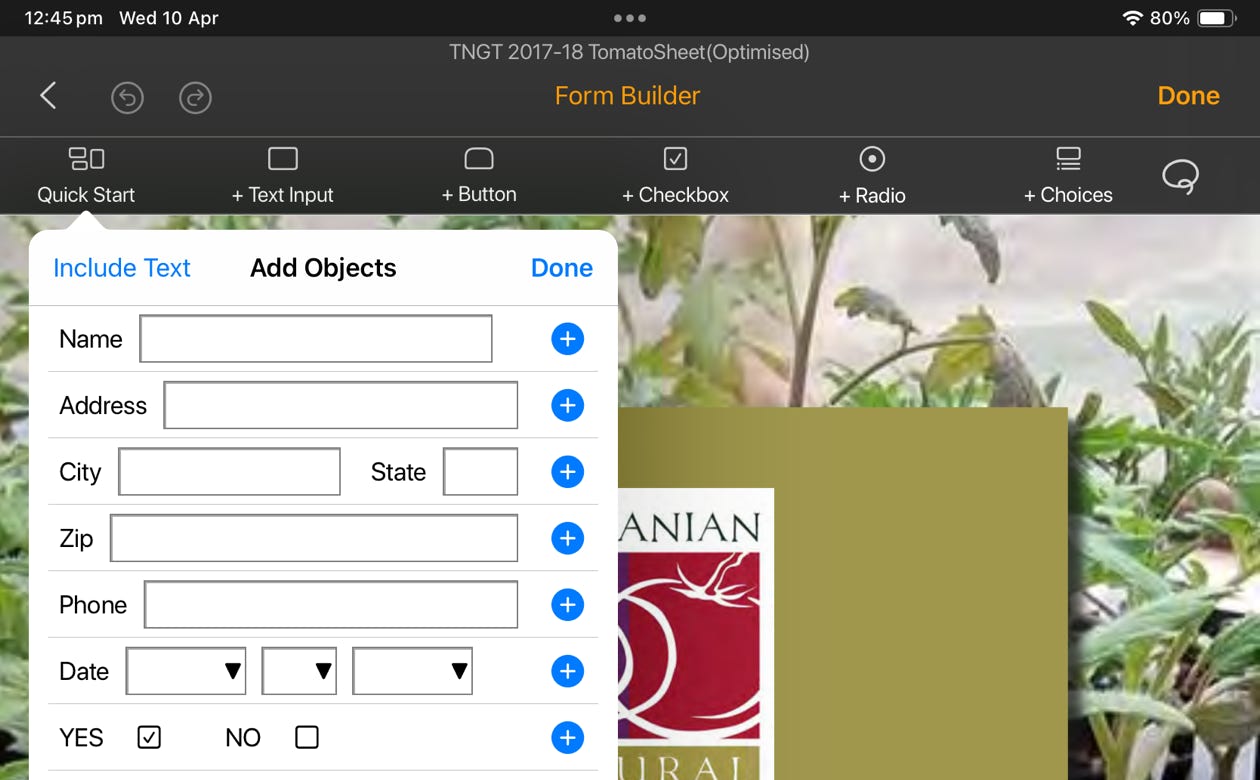
CREATE
TEMPLATE
OBJECTS
Create forms with ease! Start with a template for common PDF form objects. Add text input boxes, checkboxes, radio buttons and more…
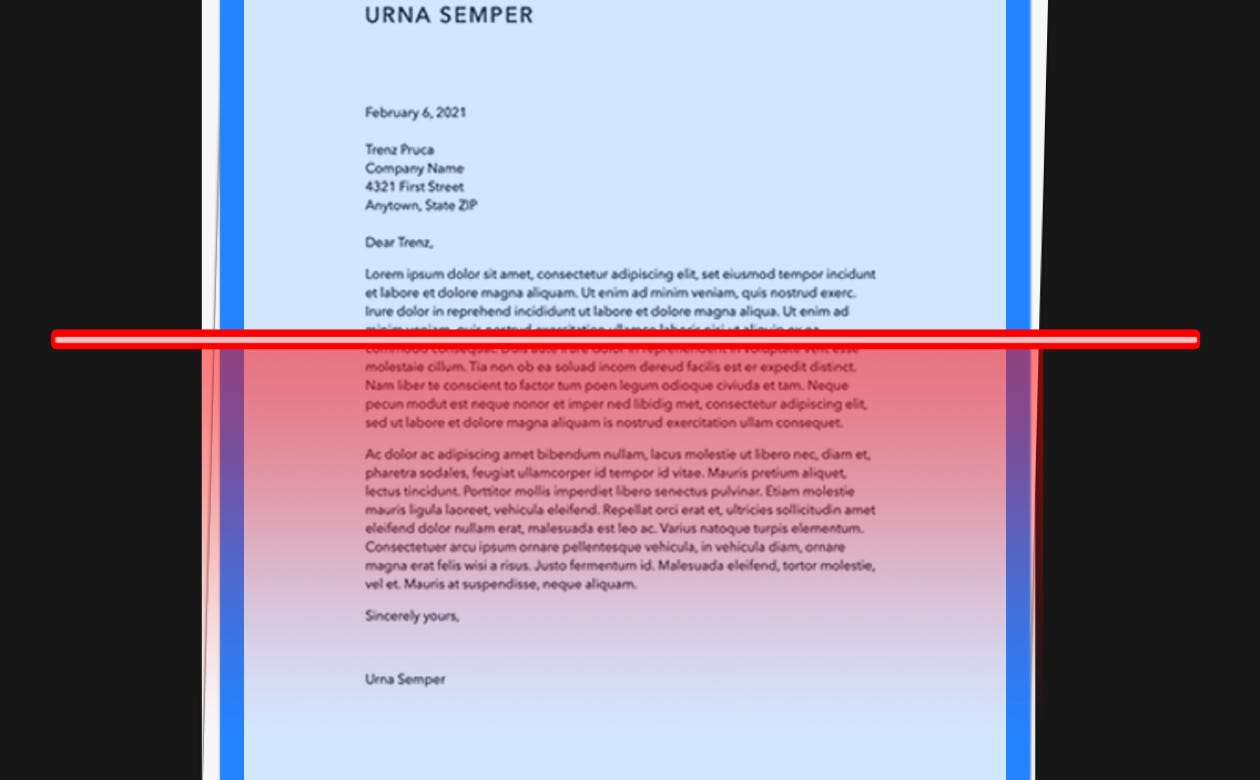
Conveniently convert images to text. Inbuilt next generation OCR with impressive accuracy. On-device processing for complete privacy.
CONVERT
ACCURACY
ON-DEVICE
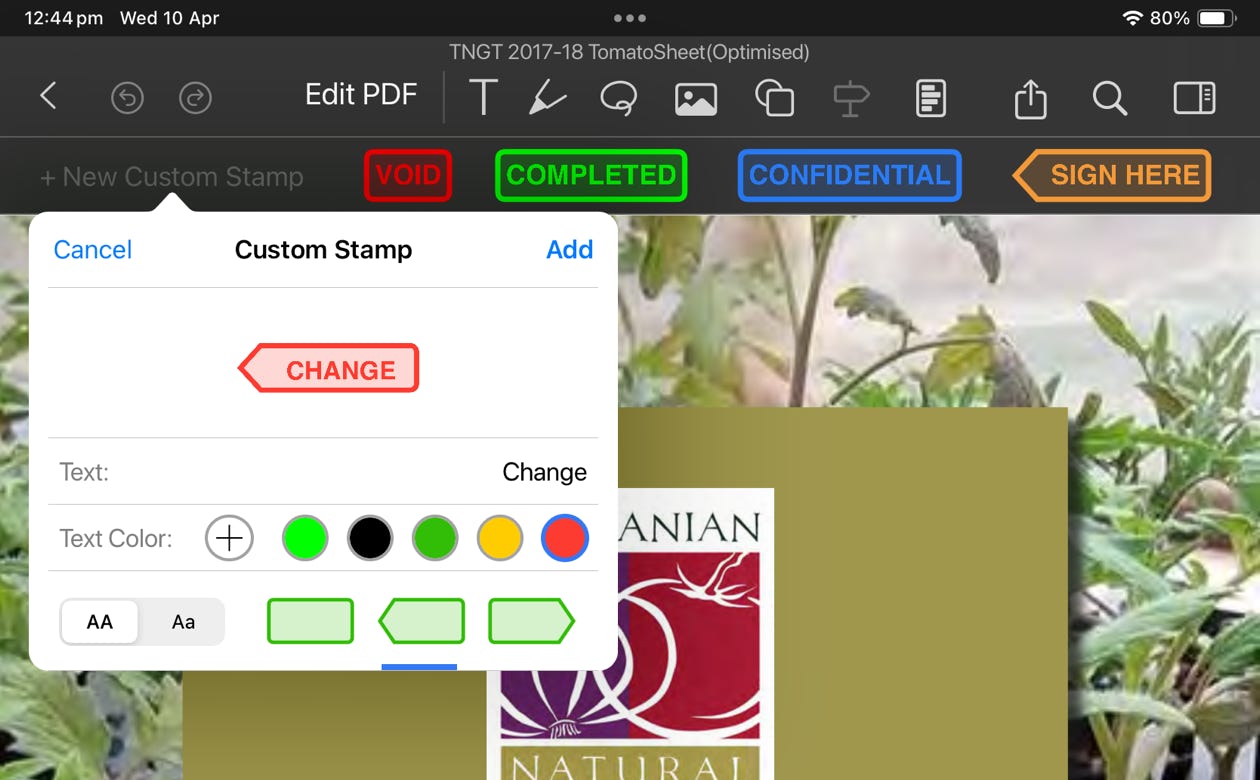
Create custom stamps with ease! Emphasise sections of your PDF or design stamps (varied shapes, colours & font styles) for various purposes.
CREATE
EMPHASISE
PURPOSED
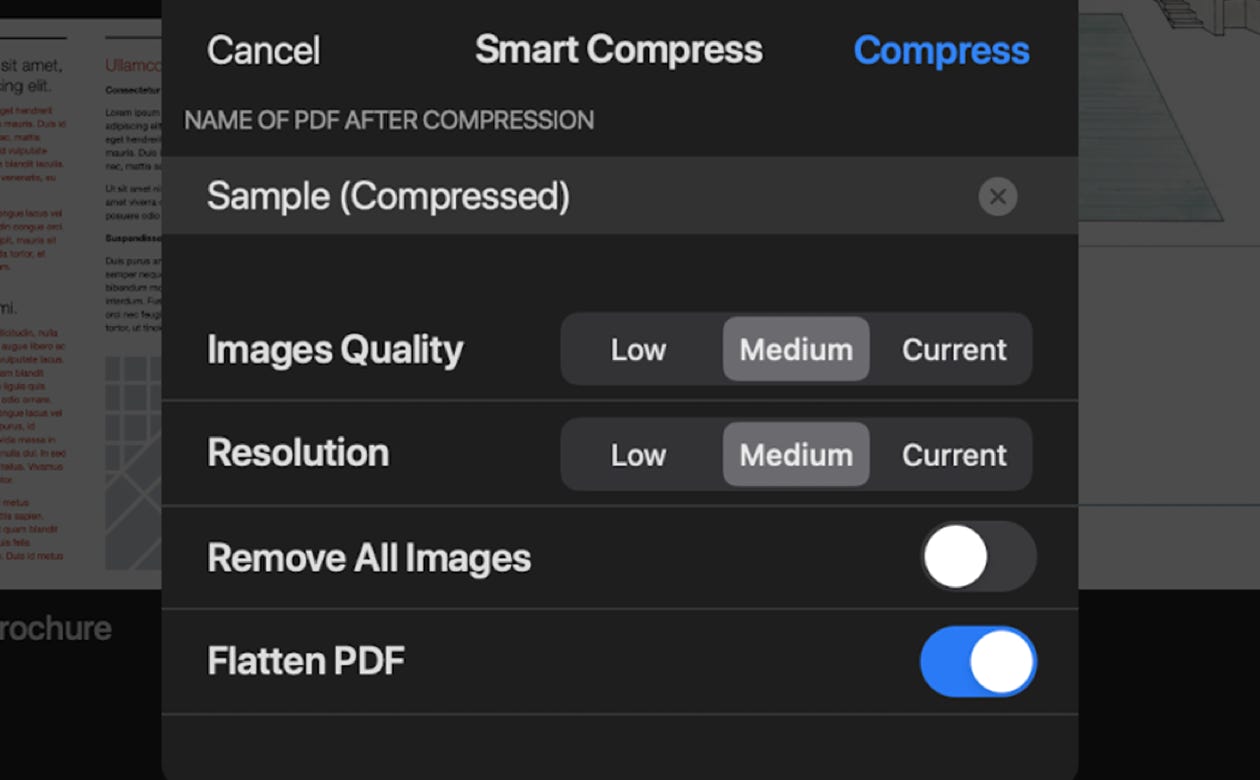
Optimise your PDFs by controlling image resolution and quality. Flatten PDFs or remove images for a smaller file size if needed.
COMPRESS
QUALITY
RESOLUTION
FLATTEN
SMART COMPRESS
CUSTOM PDF FORMS
STAMPS
OCR
PDF Office is able to open any type of PDF allowing you to edit & add, but most importantly it is compatible with the leading industry standard, Adobe Acrobat Reader. All this with no subscription base.
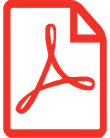

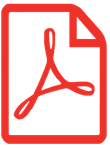
Organise your PDFs with folders & iCloud sync, create bookmarks for intuitive navigation. Sort and arrange the pages of a PDF. Delete pages or add blank pages. You have total control over your PDF.
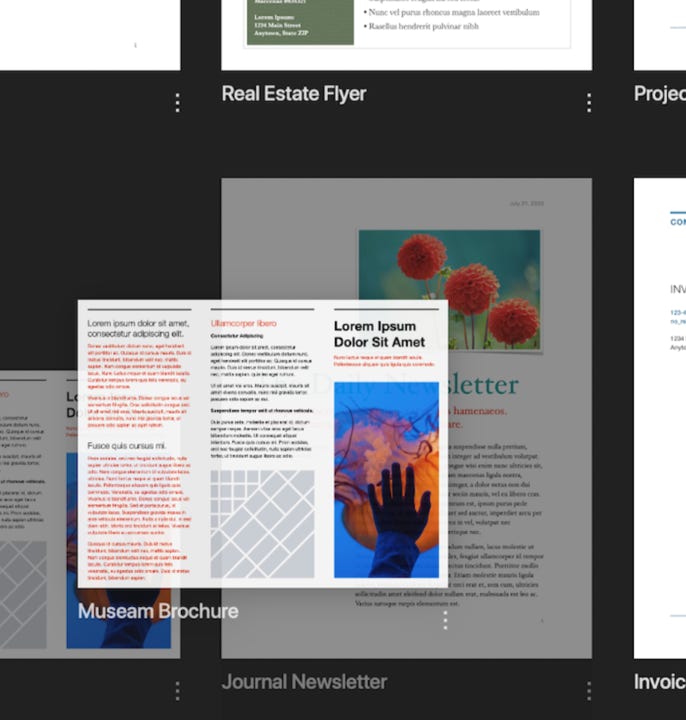
Organise your PDFs with folders & iCloud sync, create bookmarks for intuitive navigation. Sort and arrange the pages of a PDF. Delete pages or add blank pages. You have total control over your PDF.
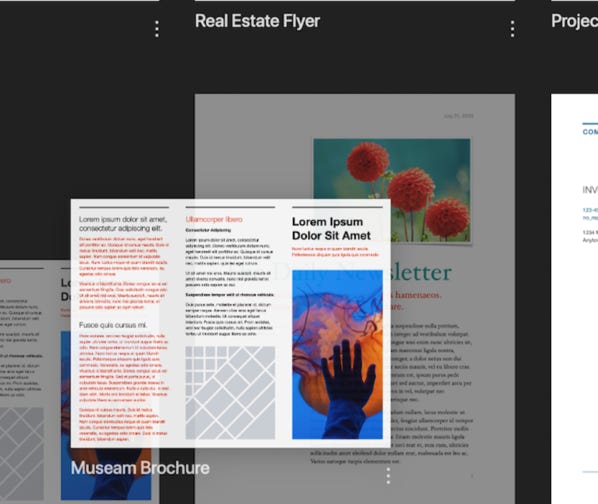
Search through all PDF files at once and view search history, or search through a selected PDF.
Lock down your PDF allowing only those with the password to open and see it.
Easily add a watermark or custom watermark to your PDF to show ownership or PDF status.
Organise your PDFs with folders & iCloud sync, create bookmarks for intuitive navigation. Sort and arrange the pages of a PDF. Delete pages or add blank pages. You have total control over your PDF.
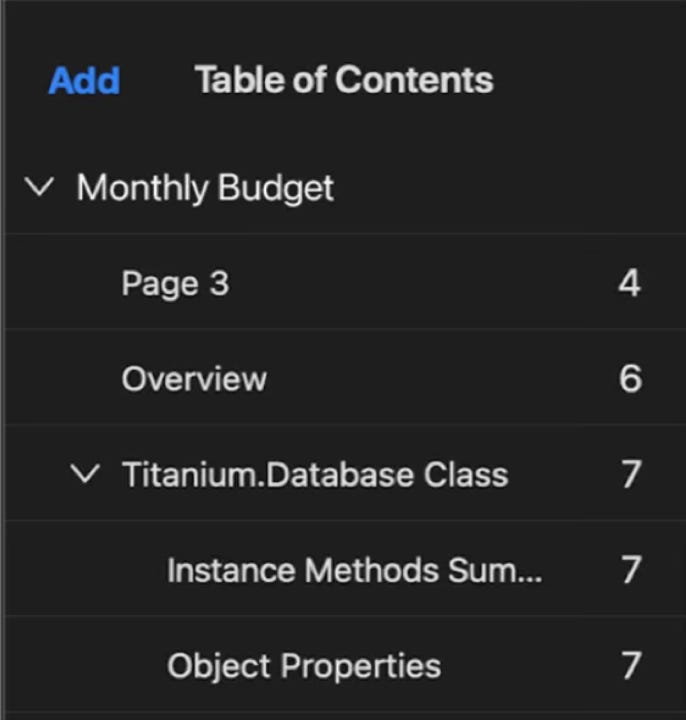
Organise your PDFs with folders & iCloud sync, create bookmarks for intuitive navigation. Sort and arrange the pages of a PDF. Delete pages or add blank pages. You have total control over your PDF.
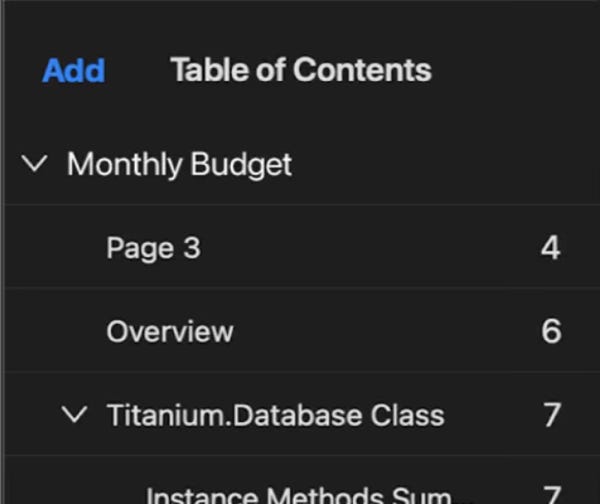
We are a lover of the Mac platform and have been busily creating applications for the last 2+ years for the Apple environment. We are totally stoked with our latest addition to the family - PDF Office. Platformed on Apple technology our PDF Office works smoothly and fast with all the familiarity you love about Apple and its devices.
Our vision and our mission is to create cutting-edge applications on the Apple platform that works like a dream in your hands…

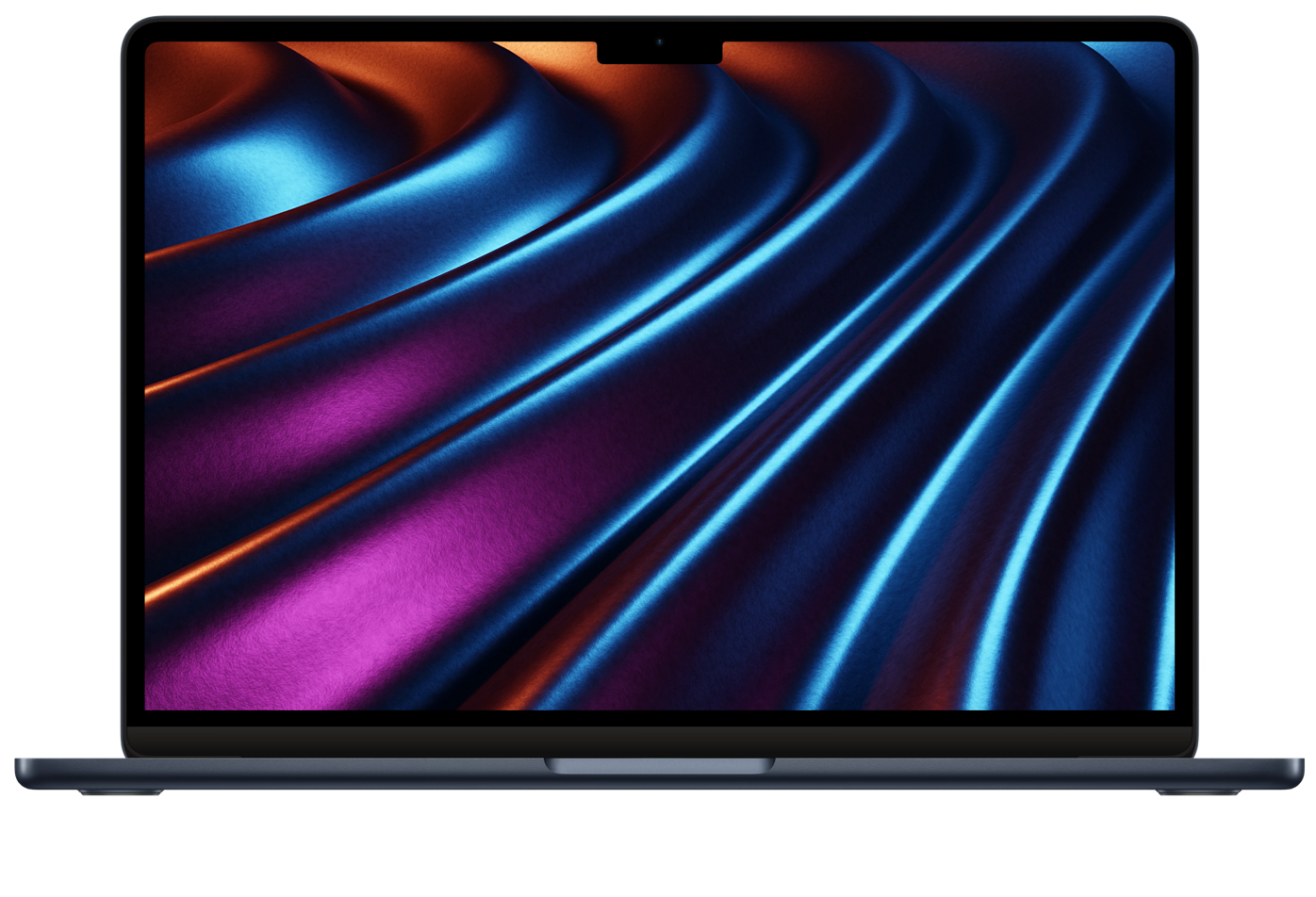







Switch effortlessly (integrated with Apple iCloud) between desktop, tablet, and mobile devices to seamlessly work with PDFs wherever you are. Get started with PDF Office on your Mac, iPhone, and iPad today!










And Intel Macs
An intuitive light-weight PDF app with big features to totally edit your PDF, including with others. Also enjoy a comfortable reading experience enabling dark mode for extended reading periods. Also adjust buttons and the toolbar for your convenience. PDF Office is also totally compatible with Adobe Acrobat Reader!
Simplify the process of editing, annotating, signing, organising, and collaborating your PDF files.
PDF Office
PDF Office is a smart and user-friendly PDF editing platform that stands out for its seamless action with different types of PDF formats and compatible with Adobe Acrobat Reader.
© Copyright , Heytopia. All rights reserved. PDF Office is a product of Heytopia
Design & Created by : Flamin’ Fig
Powered by : Sparkle