
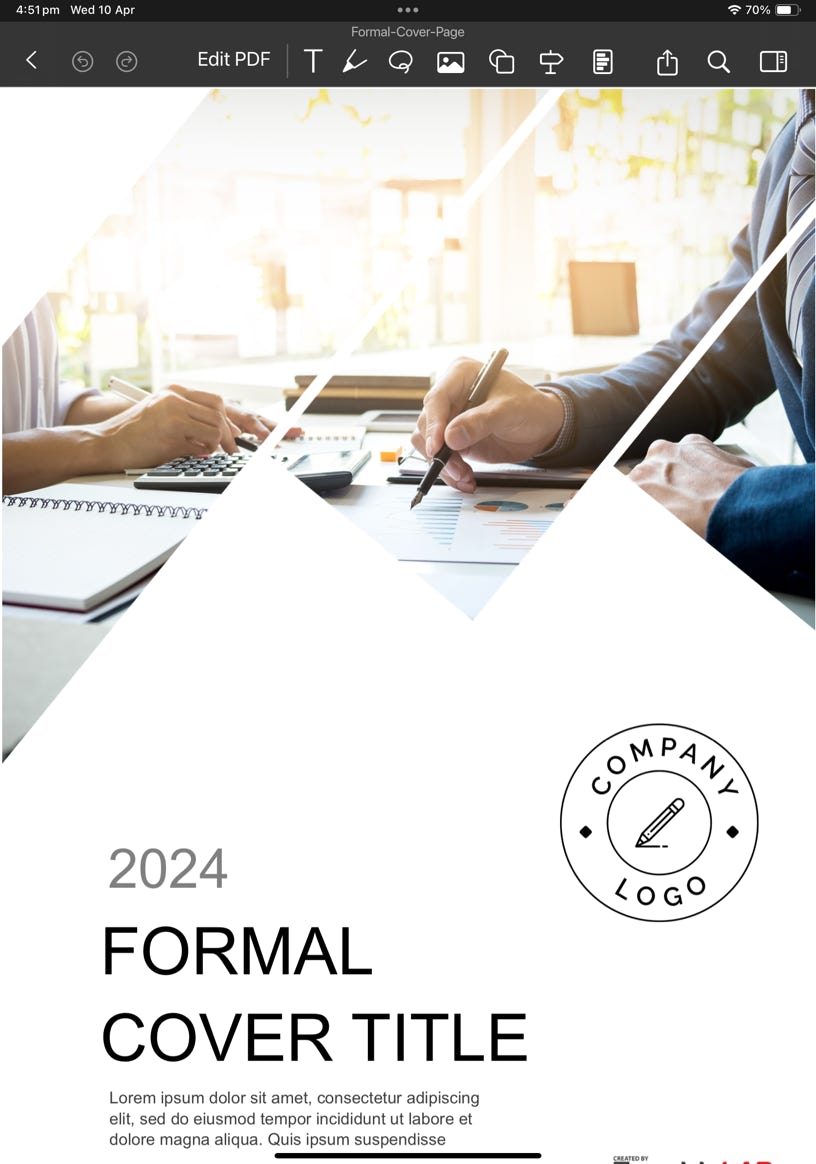
After years of dealing with the recurring costs of Adobe Acrobat, I finally made the switch to PDF Office. It has significantly improved how I manage and edit PDFs on my devices. Here’s how PDF Office has made editing text, inserting and replacing images, and modifying forms both simpler and more cost-effective, especially on my Mac, iPhone, and iPad.
Rapid Resume Revisions
Editing text in PDF Office is incredibly straightforward. Recently, I caught a typo in my resume PDF on my Mac just before sending it off. With PDF Office, I was able to quickly fix the typo, adjust the font settings, and save it, all without digging around for the original file or fretting over subscription fees.
Seamless Image Updates in Project Proposals
When updating a project proposal with a new visual element, PDF Office made the process seamless. I needed to replace an outdated image with a more relevant one. On my iPad, I opened the document in PDF Office, clicked to replace the old image, and easily added the new image. The integration was smooth, maintaining the professional appearance and context of the document.
Switching to PDF Office has been a game-changer for managing my documents across all my Apple devices
Effortless Form Editing
Editing forms is frequently necessary in my work, and PDF Office simplifies this on all my devices. For example, while updating a registration form on my iPhone, I was able to directly tap into the fields, make edits, and add new fields as needed. This direct interaction makes form modifications quick and painless.
Why I Prefer PDF Office Over Adobe Acrobat
PDF Office combines user-friendly features with cost-effectiveness. It’s available on various platforms, including Mac, iPhone, and iPad, making it versatile for any device I’m working on. The lack of a subscription fee frees me from ongoing costs, allowing me to use advanced PDF editing tools without financial strain.



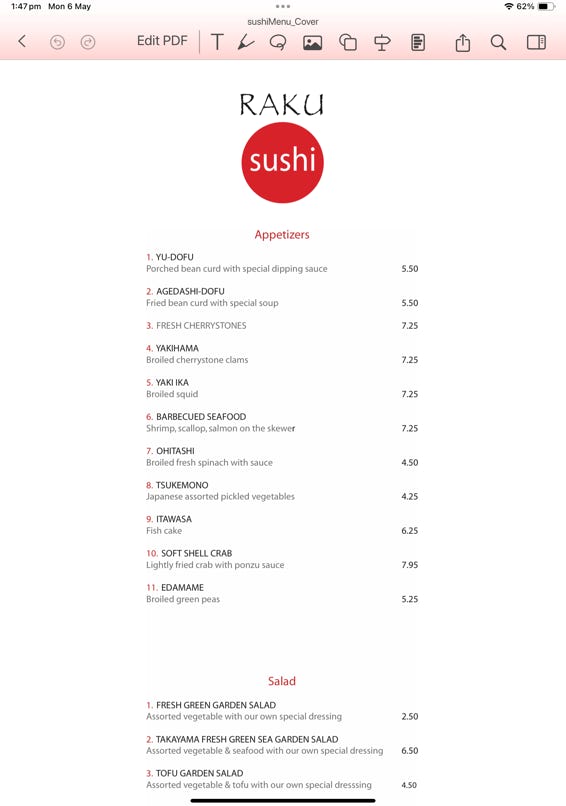
For those interested in trying out PDF Office, you can download it for your desktop Mac or your iPhone/iPad devices.
Switching to PDF Office has been a game-changer for managing my documents across all my Apple devices. If you're looking for a reliable, economical PDF editing solution that works beautifully on Mac, iPhone, and iPad, PDF Office is definitely worth exploring.
Simplify the process of editing, annotating, signing, organising, and collaborating your PDF files.
PDF Office
PDF Office is a smart and user-friendly PDF editing platform that stands out for its seamless action with different types of PDF formats and compatible with Adobe Acrobat Reader.
© Copyright , Heytopia. All rights reserved. PDF Office is a product of Heytopia
Design & Created by : Flamin’ Fig
Powered by : Sparkle